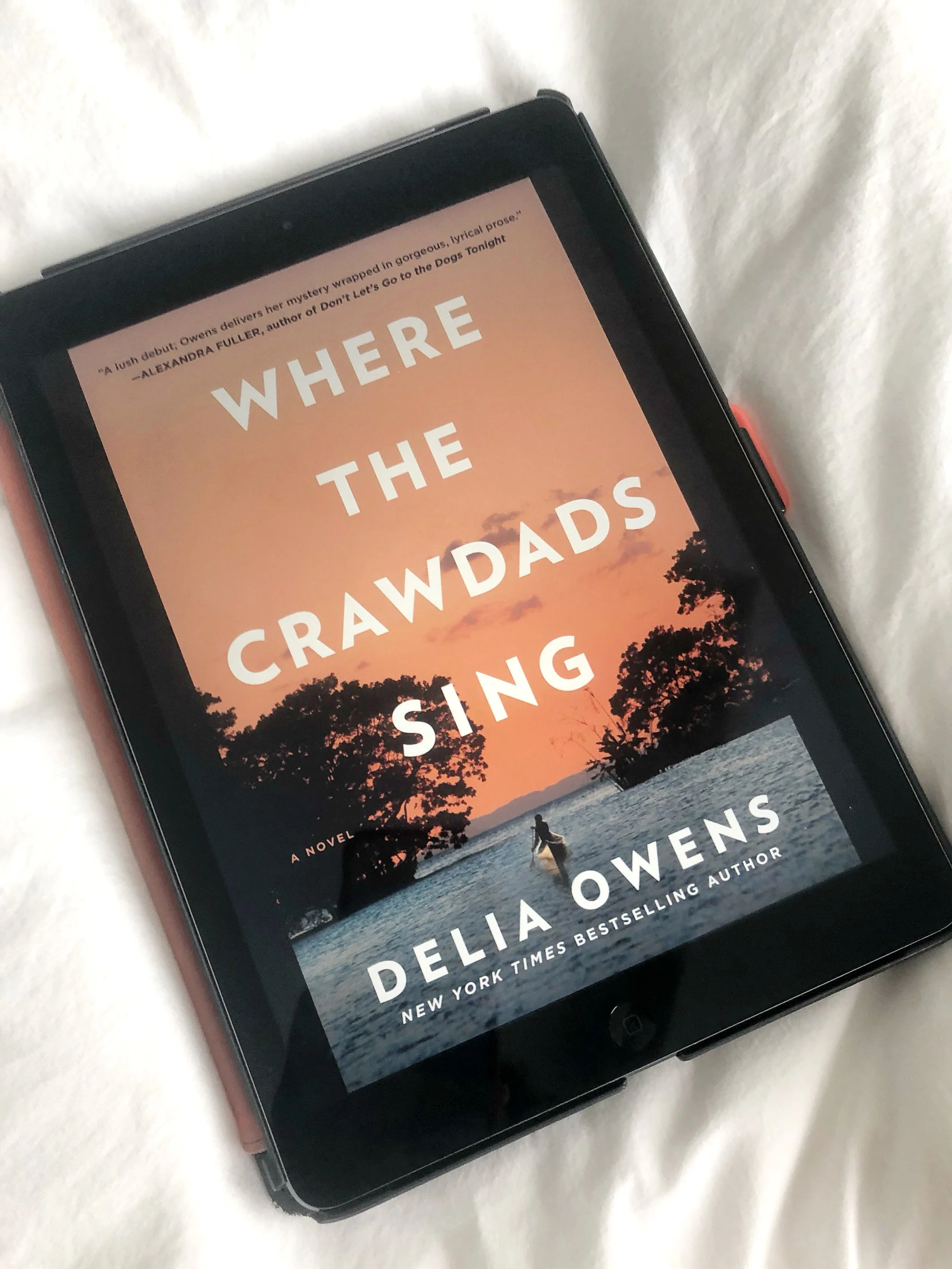Honey: The Money Saver
/My peeps, I have something special to share with you today. Let me start by asking you one question: Do you like saving money?
If you're like 99.9% of the world who loves the chance to spend less than they have to, then you will want to keep reading.
Over the years I've been come an avid online shopper. I buy the majority of my clothes, gifts for others, and miscellaneous things online. Whenever I get ready to check out, I always do a quick Google search for any coupons or promotions I can apply to my cart.
I'm more successful than not using this strategy, and usually never pay full price for my items. *Go Me*.
Well, sometimes the discount searching process can take a while. Enter: Honey. This amazing Google Chrome extension automatically find and applies coupon codes at checkout when you shop online!
Check out how easy it is.
1. Download the extension. It's FREE!
2. Visit your favorite online stores. Seeing as I love Kate Spade, I headed on over to the site to shop!
Honey will automatically share with you how many promotion codes they found for that online store via the pop up box in the right corner.
3. Click 'Try Codes' to begin testing each code.
If there's a promo code out there that applies to your selected items, it will be used. Keep in mind, sometimes there are no promotions or discounts on the items you've selected, but Honey always tries. It's definitely worth the effort to check. Actually, that's the great part about Honey- there's no effort needed!
I've made about three online purchases since I discovered Honey, and with all I have saved money. It's so convenient because I never have to think about using it. It just pops up!
So, what are you waiting for? Download now and start saving!
*I may receive some sort of compensation for your sign up using the referral link above.